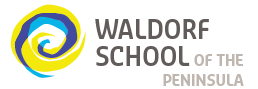Shop with Scrip
Our primary scrip partner offers rebates at a Who’s Who of leading retailers, from 3% at Whole Foods & Amazon to 16% at LL Bean. You can order gift cards, reload value onto cards, and even order instant “ScripNow” to print at home or use for online shopping.
Registration
Go to shopwithscrip.com and find the green Family Sign Up box on the left side and click create account.
• Follow the simple instructions to register as a family.
• At the end of the enrollment you will come to a screen asking for an enrollment code. You may receive this private code via email by contacting us at scrip@waldorfpeninsula.org. After you receive the code, keep it handy so you can enter it right away.
• Once you have completed that, you will notice at the top of the page is a blue box stating: “You do not have a PrestoPay™ account. Click here to create one.” Click the link and it will take you to page where you read the terms and click “Yes I agree.” There are also small videos on the page describing in detail about the PrestoPay system.
• After you agree you are taken to a page where you enter your banking information found on the bottom of a check.
• At this point you can log off. You will need to wait a day or two for Shop With Scrip to make 2 tiny deposits into your banking account. Jot the amounts down because you will need that information for the next step.
• Log onto your account. You will again notice a blue box at the top of the screen. Click where it says you need to verify your PrestoPay account.
• Follow the instructions and enter the deposit amounts. You have now enrolled in PrestoPay, but you are not quite ready to purchase yet.
• You will get an email from glscmail@glscrip.com with a PrestoPay authorization code. You then send an email with the authorization code and your family name to scrip@waldorfpeninsula.org.
• Each day the WSP business office will enter all the authorization codes received that day. Once the authorization codes have been entered you will get another email from glscmail@glscrip.com stating your account is now verified and ready to use.
• You may start shopping!
Purchases
The scrip purchases work like this:
• You place your orders for as much or as little as you want. Remember you will be charged $0.15 each time you place an order. You can place orders as often as you want. Typically we will receive and process ordered cards twice monthly.
• If you purchase ScripNow purchases they will be available within minutes. ScripNow is delivered in the form of pdf certificates, that may be printed, forwarded via email, or used by copying/pasting the certificate number into online shopping carts such as Amazon.
• If you order card reloads they will be ready in 24-48 hours, except for vendors offering “ReloadNow” which will reload their cards in moments. You must have purchased the original card from Shop with Scrip to reload. Whole Foods cards from our Heart’s Delight store offer instant reloads.
• You can also order gift cards to be sent to the school and distributed. You can order cards to be sent, ScripNow and card reloads in a single order. Please avoid small denomination non-reloadable cards since the shipping, processing and distribution overhead for WSP does not pay back.
• Once you have your order set proceed to the check out. You must choose the PrestoPay option. WSP will not accept pay with check orders.
• Once your order is sent, your bank account will be charged right away via electronic funds transfer.
• If you ordered ScripNow cards, print them out. If you ordered reloads, wait until you receive a confirmation that they are now valid. If you ordered cards to be sent they will arrive about 3 days after WSP places our order. We typically order every two weeks.
• WSP will send you an email when your cards are ready to pick up. They will be available at either campus office during office hours. You will sign that you have received you order.
• In your envelope will be a list of what you ordered and all the cards.